Knowledge Base > Message Centre Guide > Sending Messages
The send page can be used to send messages to between 1 and 10,000 recipients. To submit a job you need to provide the following details.
- A list of numbers or a file containing mobile numbers.
- A Sender Id to identify the origin of the message.
- The message you wish to send.
- A description of the message for future reference.
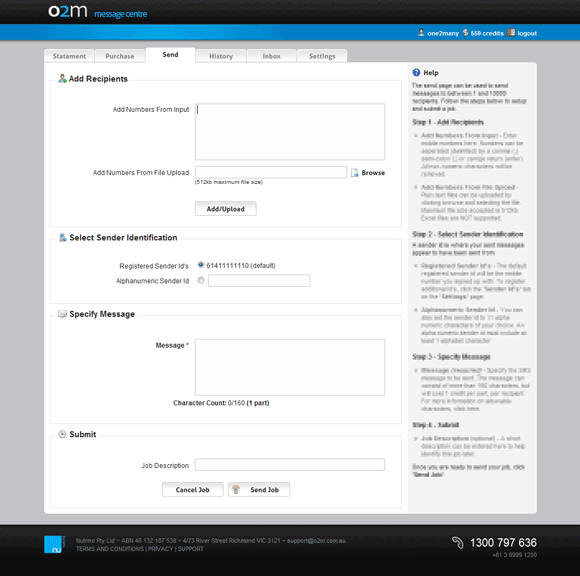
Fig 6:Send Page.
Adding Recipients
You can add recipients either by using the input text box or uploading a file.
The format required of the phone numbers for both options is the same.
All phone numbers must be provided in local or international format separated by a comma (,) semi-colon (;) or carriage return (enter). Any non numeric characters will be removed
e.g.
'0416 905 005' becomes '61416905005'.
'0416-905-005' becomes '61416905005'.
'0416-905-005/3' becomes '614169050053' and will be invalid.
After creating your file or inserting your numbers into the 'Add Numbers From Input' box click the 'Add/Upload' button. The numbers provided will then be validated and any errors will be reported.
You can upload additional files or phone numbers without losing the current recipients.
Note: The 'File Upload' function does not support excel files. All files uploaded must be in plain text format and contain only mobile numbers.
Modifying Recipients
When phone numbers have been added valid numbers will appear under the heading 'Current Recipients'. For large lists you may want to use the 'Delete Duplicates' options to remove unwanted recipients.
Phone numbers can be removed from a job by clicking the checkbox next to each number to select it and clicking on the 'Delete Selected' button.
Specifying your Sender Id
The Sender Id is identification that is used by the phone to determine the origin of the message. Typically this is set to the users own phone number however with one2many you can chose to set this value to an alpha-numeric string of up to 11 characters. e.g. 'one2many'
one2many does not allow you to specify mobile numbers that you don't own. If you wish to register additional mobile numbers to use as Sender Id's you must first register them.
See the settings page for more details.
Writing your message
A typical SMS is 160 characters however there is an extension to the SMS standard that allows additional characters to be sent by joining, or concatenating, multiple messages together.
An SMS can contain any character in the default and extended GSM Alphabet.
A message with more than 160 characters will cost additional credits. To work out the total cost of a job you first need to know how many parts the message is. There is 1 part for every 154 characters. Also remember that extended characters should be counted as 2.
If you have a message of 170 characters that you are sending to 5 people and you are charged 1
credit to all 5 recipients then the total cost of your message will be:
[total job cost] = [number of recipients] x [number of message parts] x [cost of single part]
or
5 x 2 x 1 = 10 credits
Note: The one2many message centre provides JavaScript to determine the number of SMS's or parts that your message requires. This should be used as a guide only.
Submit
Once you have added your recipients, selected your Sender Id and Specified your Message all you have left to do is give the job a description, so you can identify it in the history page, and click 'Send Job'.
Your message will be sent and delivery reports can be viewed in the History page.