Knowledge Base > Message Centre Guide > Your Statement
After successfully logging into the one2many Message Centre you will be taken to the statement page. The statement page gives you an overview of your account usage for the current and previous months.
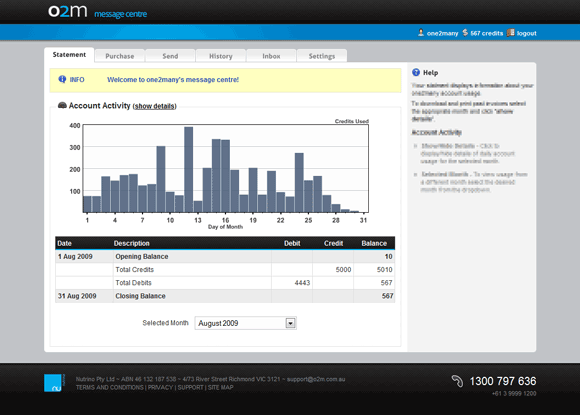
Fig 2: Statement page with typical usage.
Daily usage can be viewed by selecting the 'show details' link located Next to the Heading 'Account Activity'.
The detailed view shows any invoices, jobs or other transactions that have taken place for each day of the selected month.
A download link will also be visible, in the detailed view, next to all invoices in the selected month to enable you to retrieve the invoice.
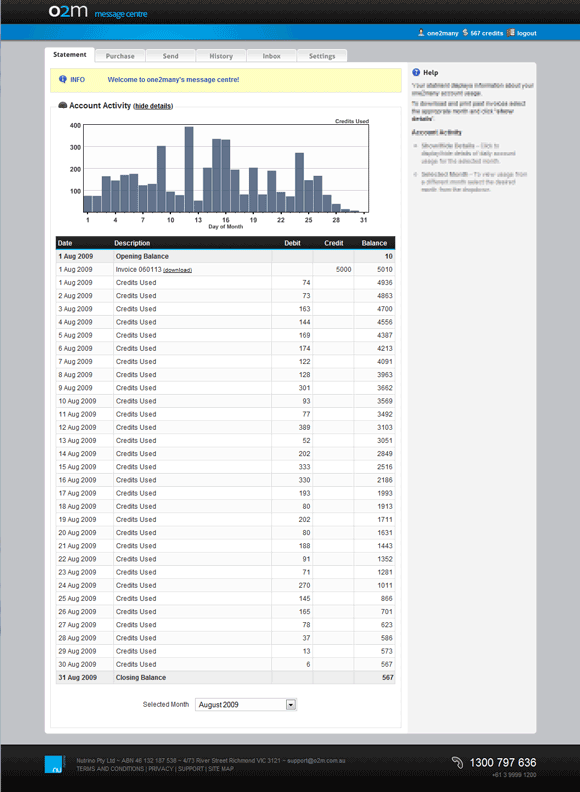
Fig 3:Statement page daily usage view.